Overview
API Access Setup
To use the Roastify API, you must:
- Enable API access in the Developers section
- Add a payment method (required before creating an API key)
- Generate and manage your API keys
Setup Guide
1
Go to Developers SectionIn the Roastify dashboard, open the sidebar and click Developers.
2
Enable APIClick the Enable API button to activate API access for your account.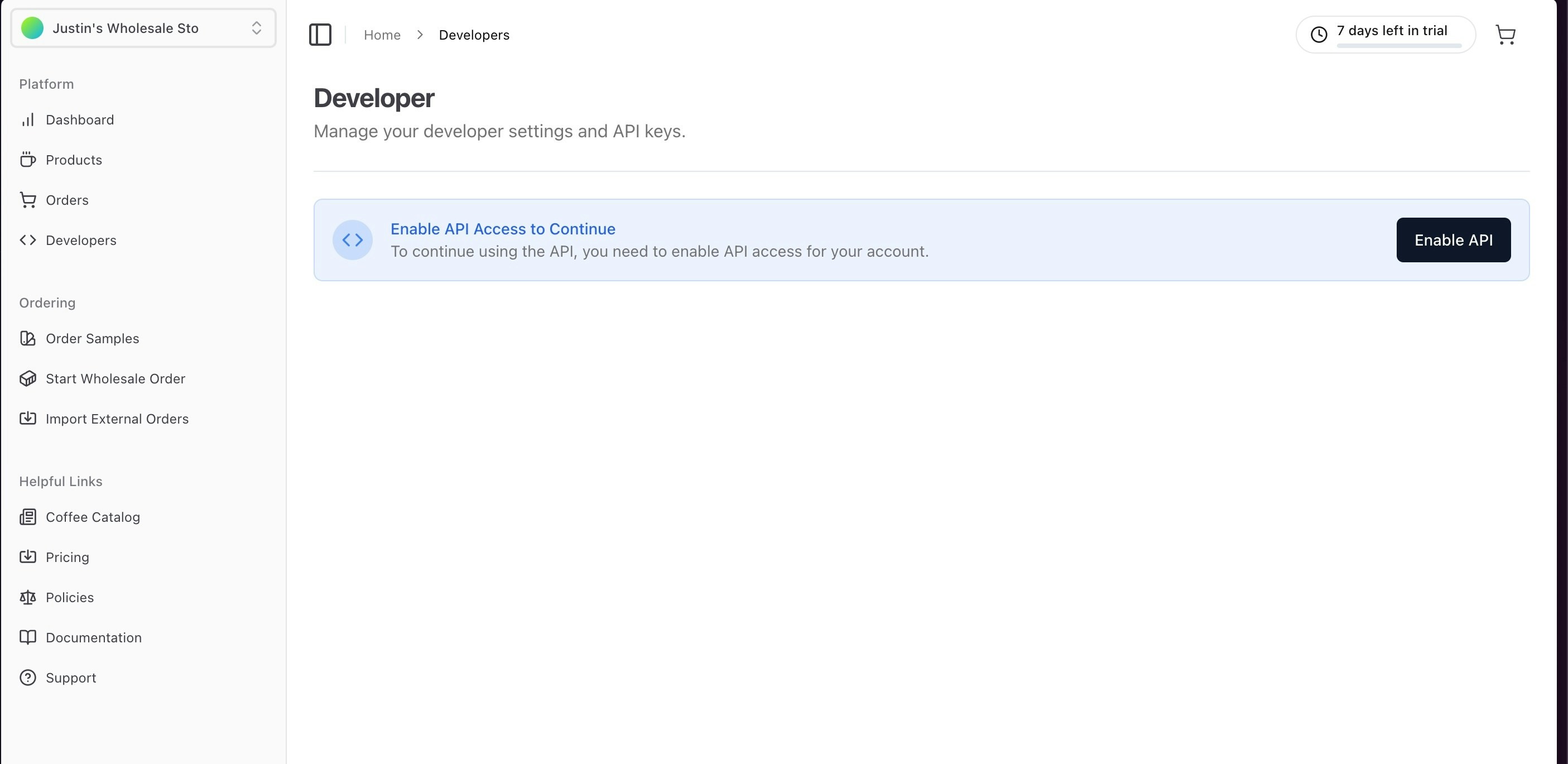
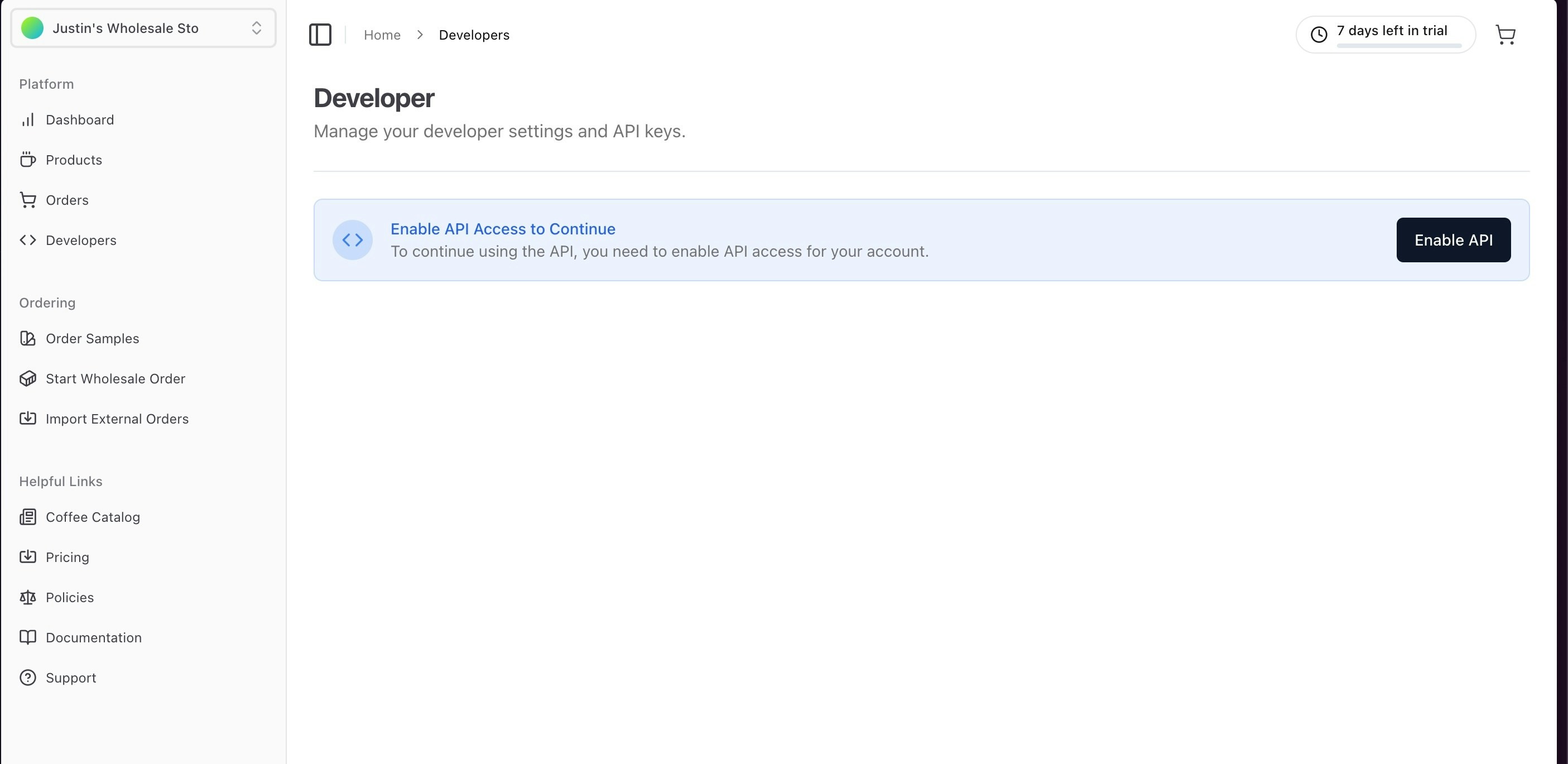
3
Add a Payment MethodBefore you can create an API key, you must have a valid payment method on file. If prompted, follow the instructions to add your payment method.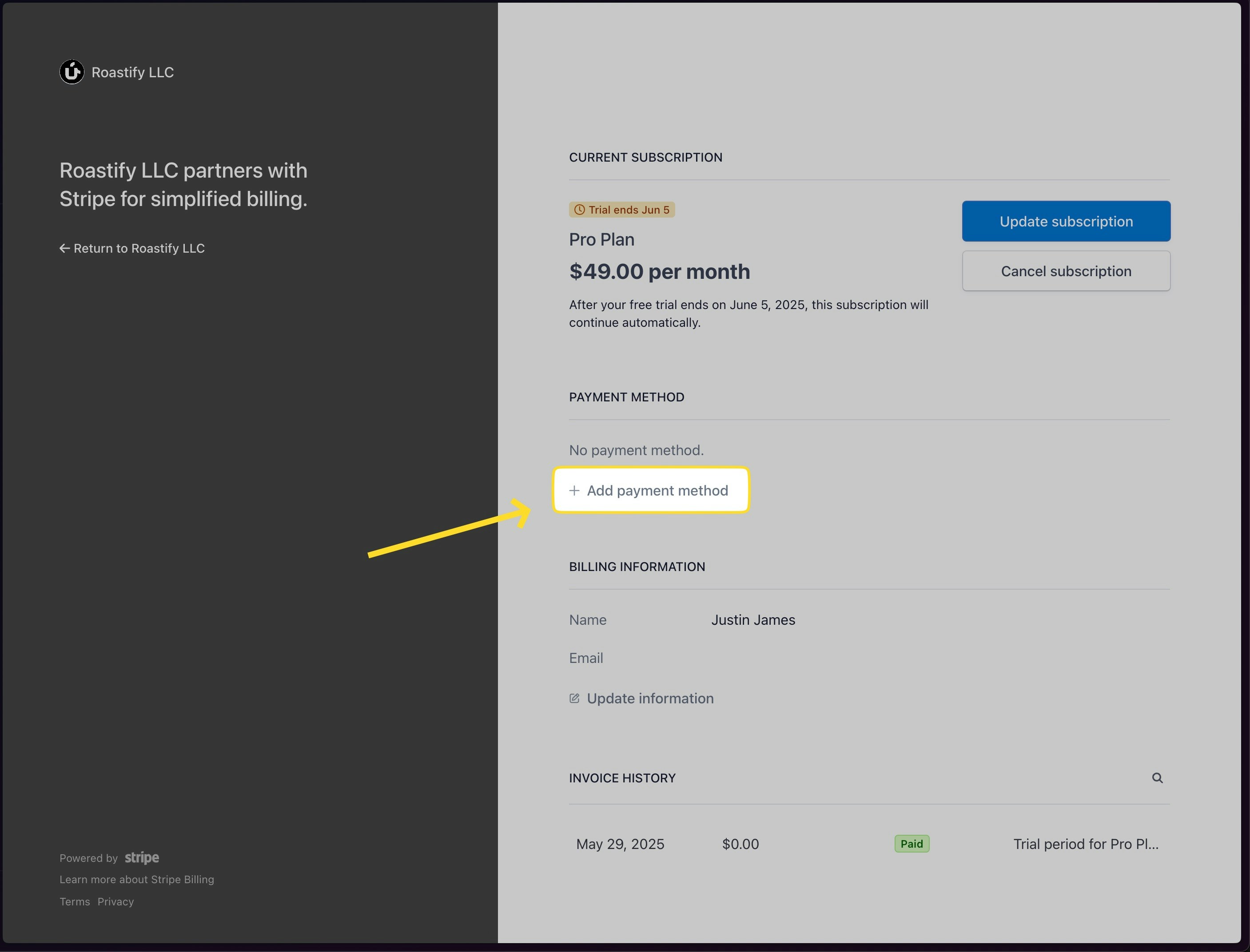
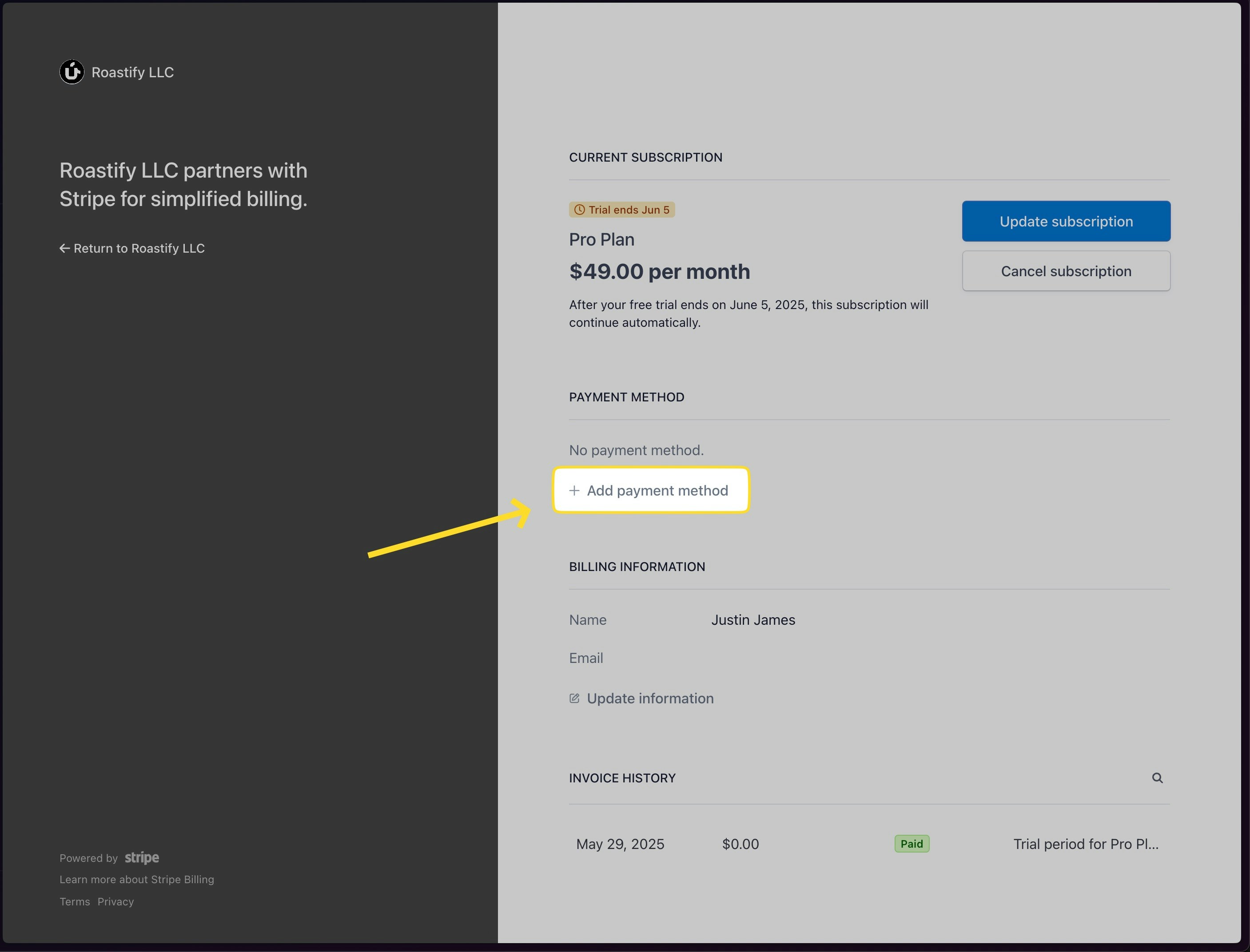
4
Create an API KeyOnce API access is enabled and a payment method is on file: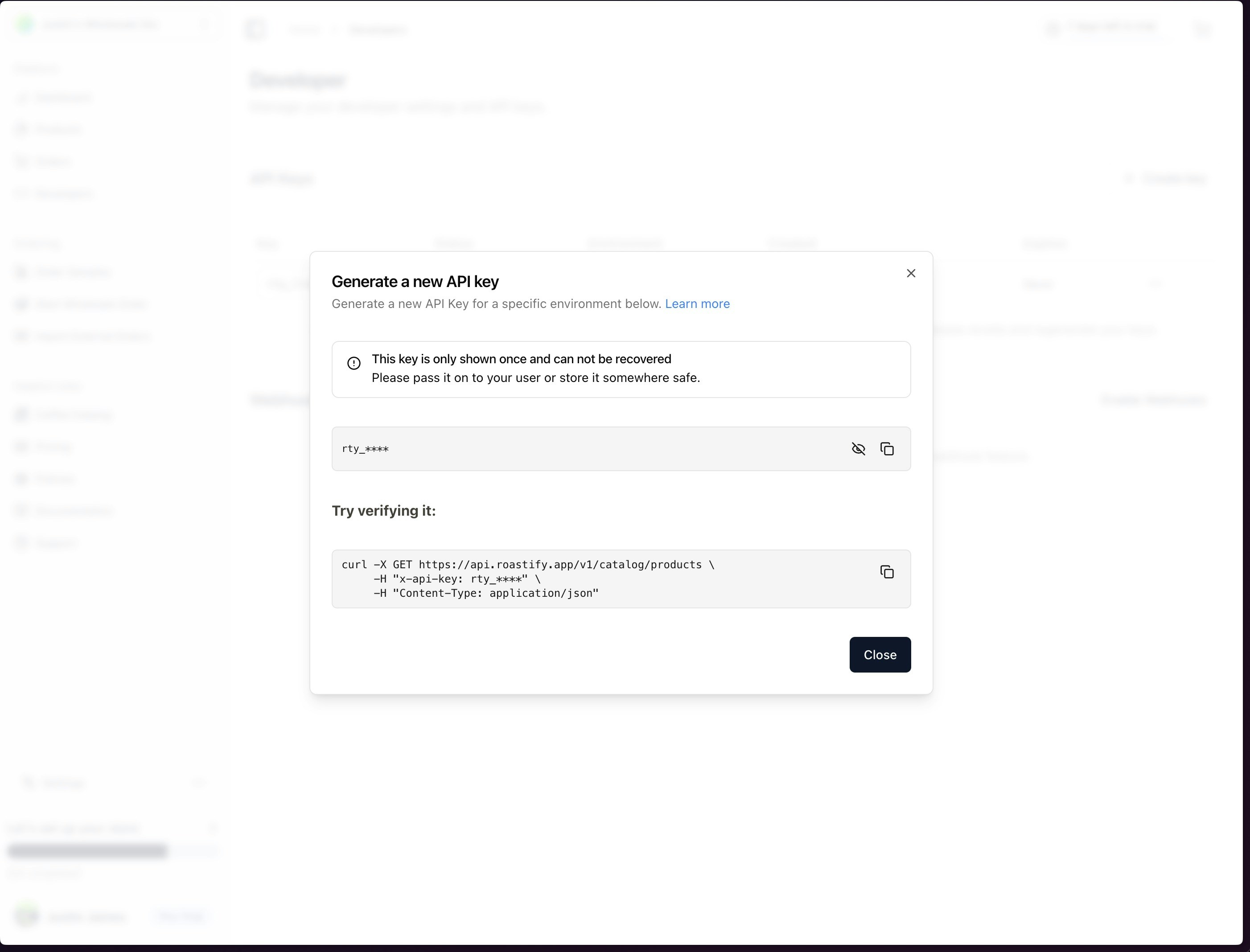
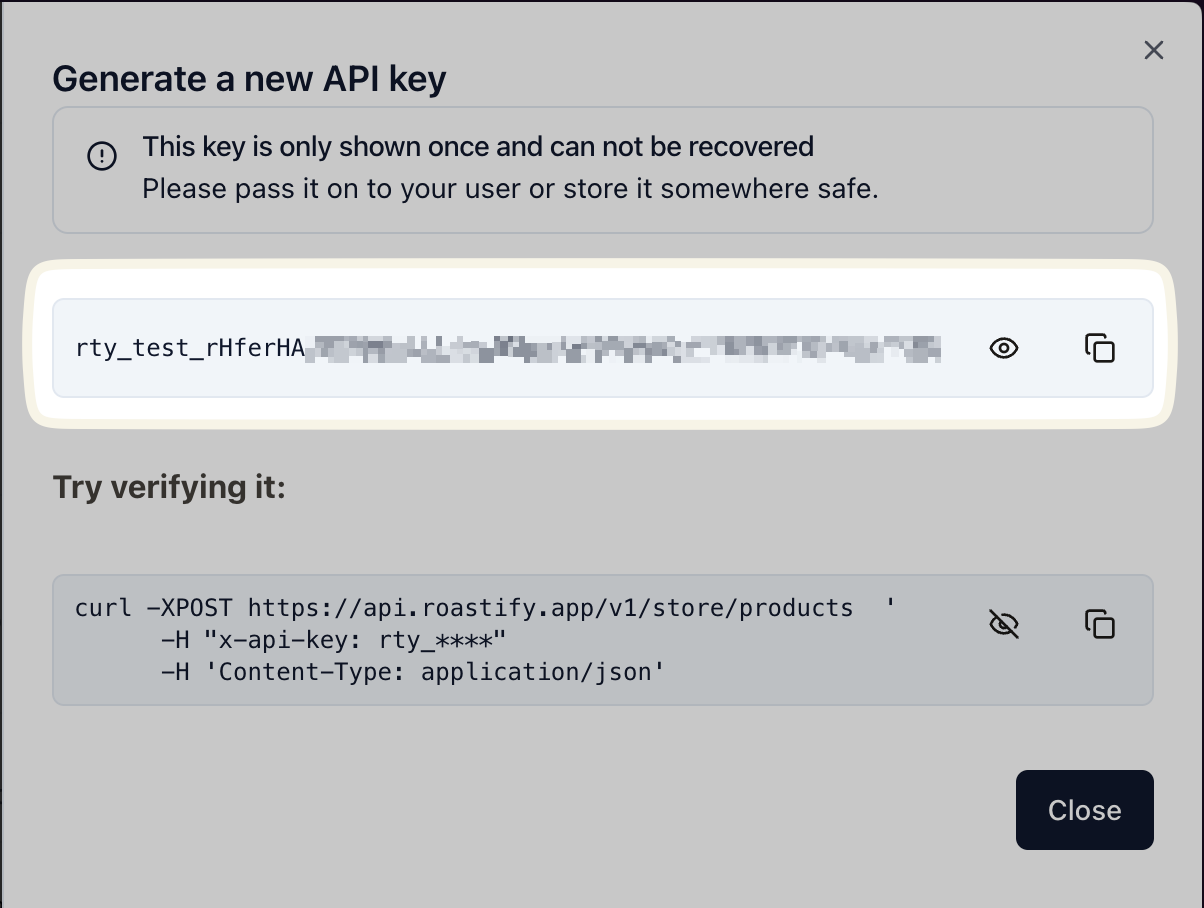
- Go to the API Keys tab in the Developers section
- Click Create key
- Select environment (Test/Live) and add an optional description
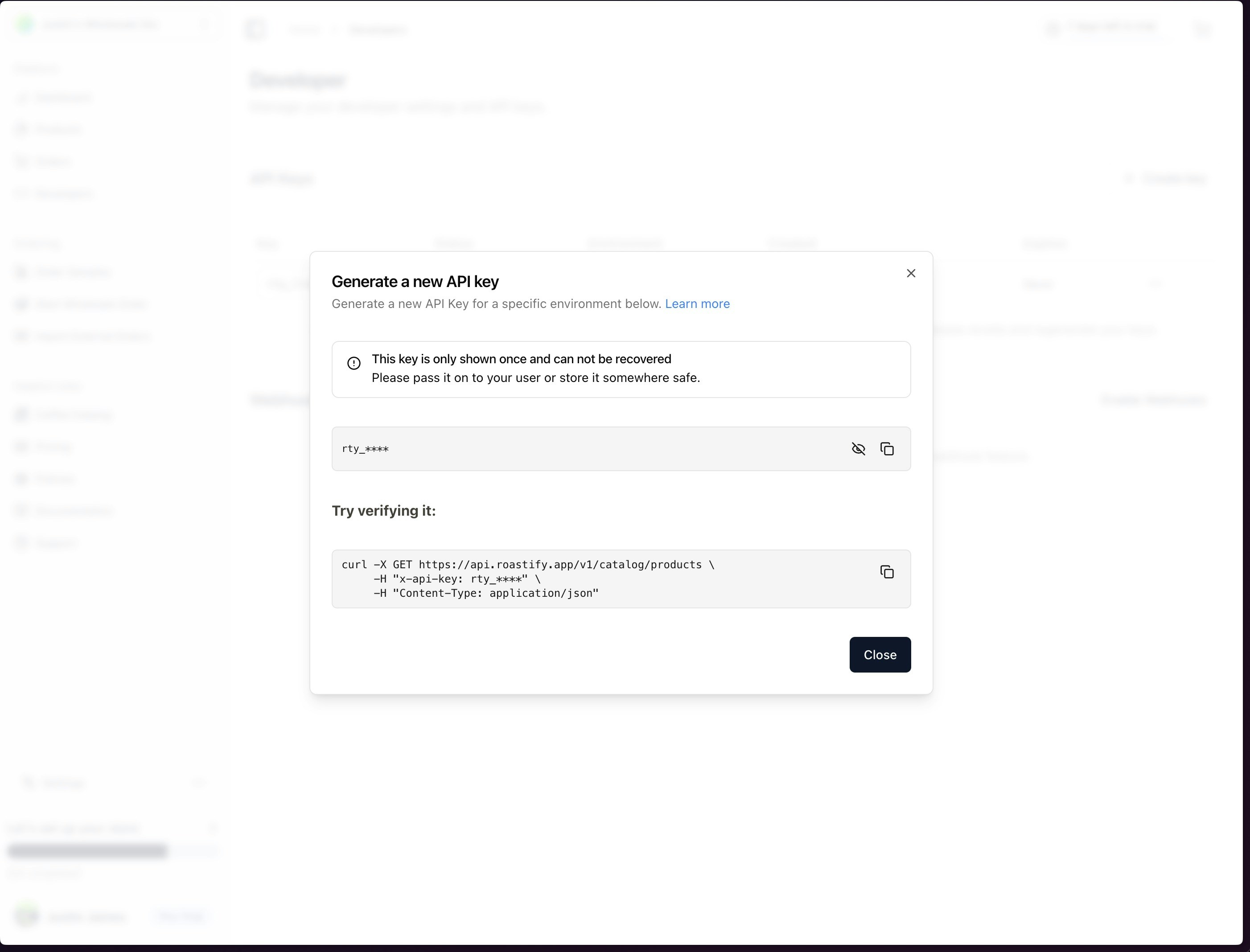
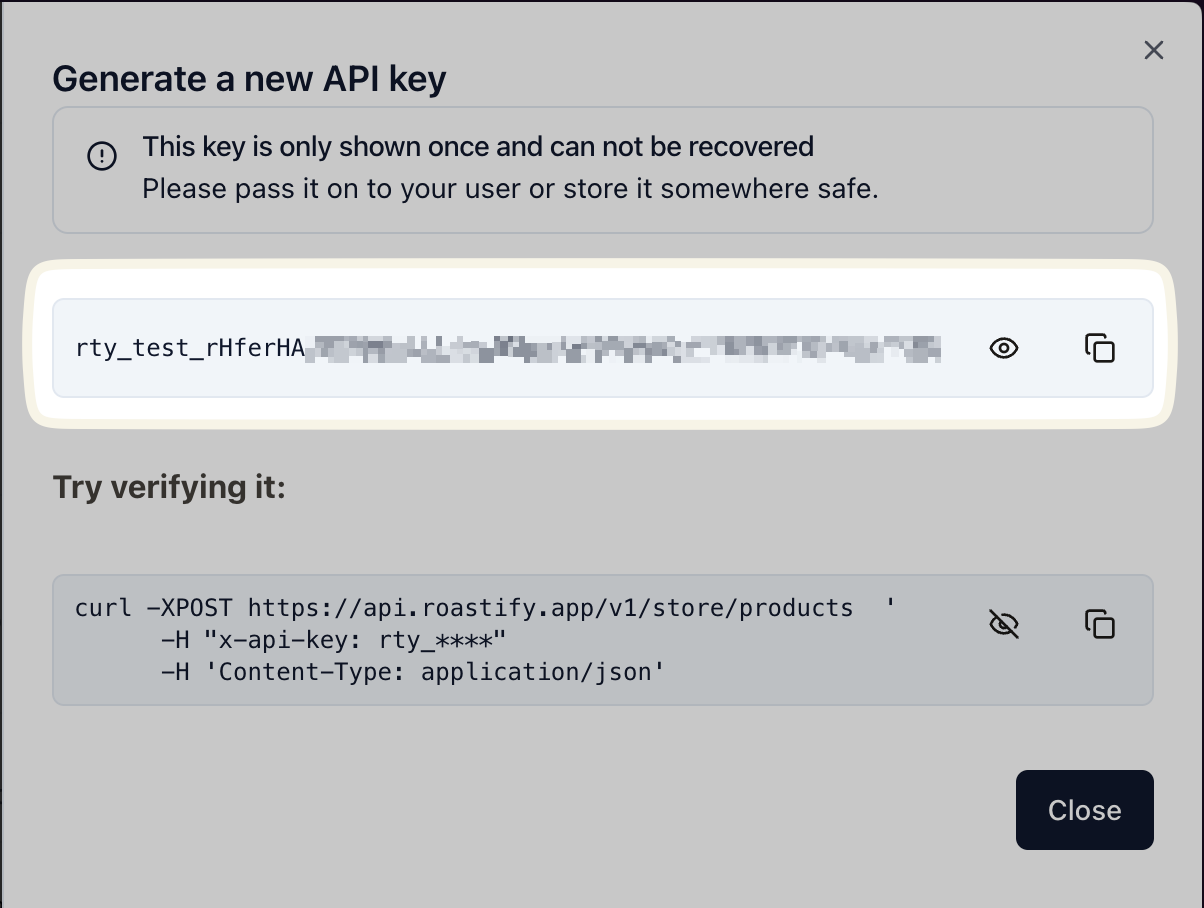
5
Key ManagementTo replace a compromised key: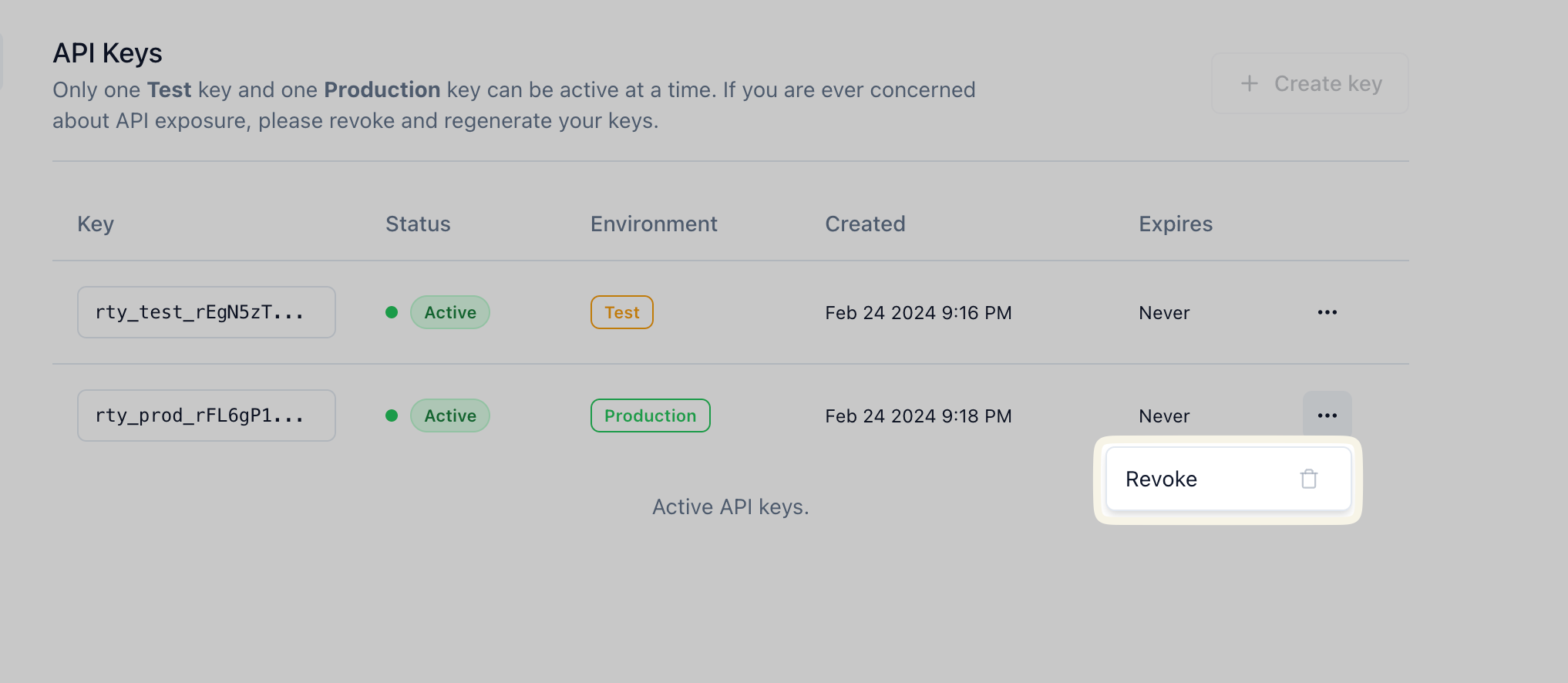
- Revoke the old key
- Generate a new one
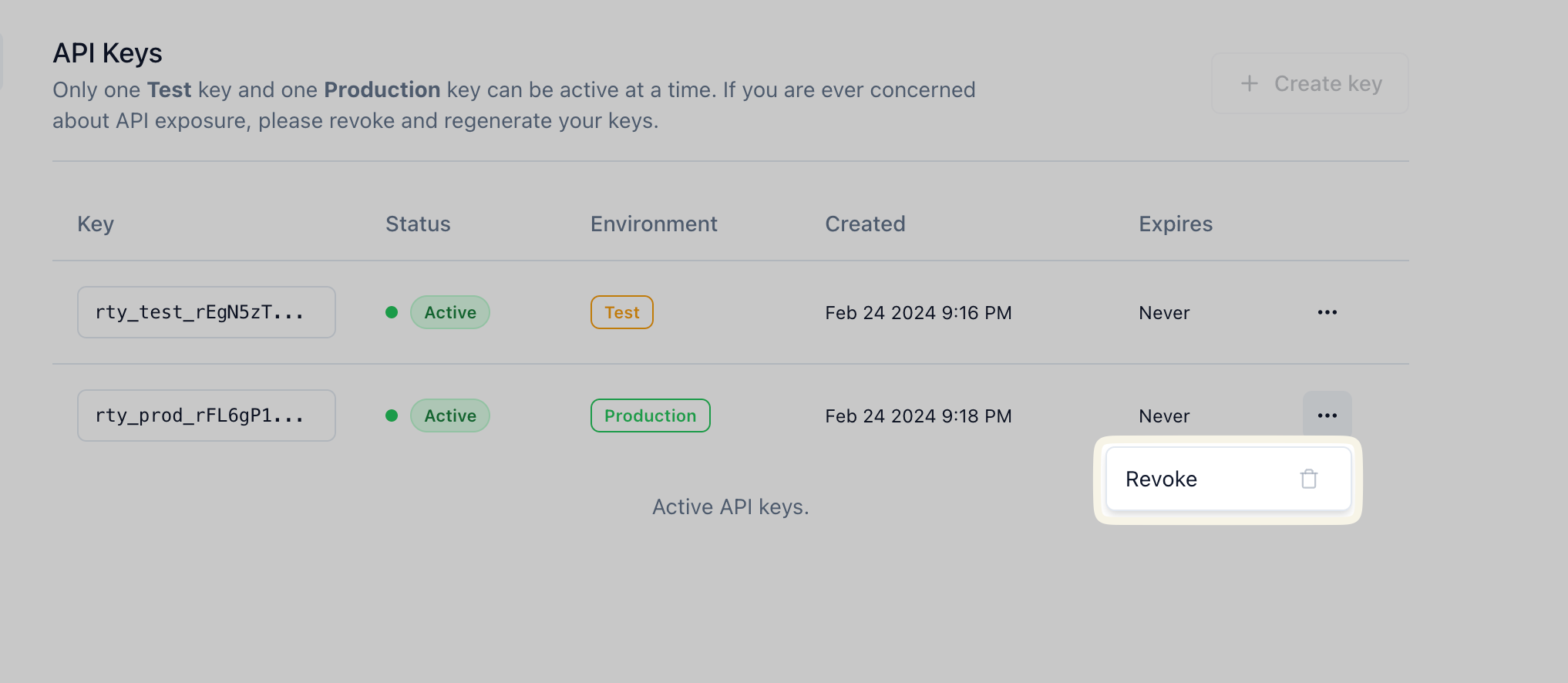
6
Start IntegrationBegin using the API with your new key. Check our API reference for endpoints and examples.
Next Steps
- Explore our API documentation
- Test your integration in the sandbox environment

