Why Use Wholesale Orders?
Local Sales
Purchase inventory to sell in physical locations or markets
Inventory Management
Restock your warehouse or fulfillment centers
Personal Use
Order your own products at wholesale prices
Platform Sales
Stock inventory for third-party marketplaces
You can purchase wholesale products from any of your saved products. All orders are fulfilled directly by Roastify with fast turnaround times.
How to Place a Wholesale Order
1
Navigate to `Start Wholesale Order`
Go to the “Start Wholesale Order” page from your main dashboard or navigation menu.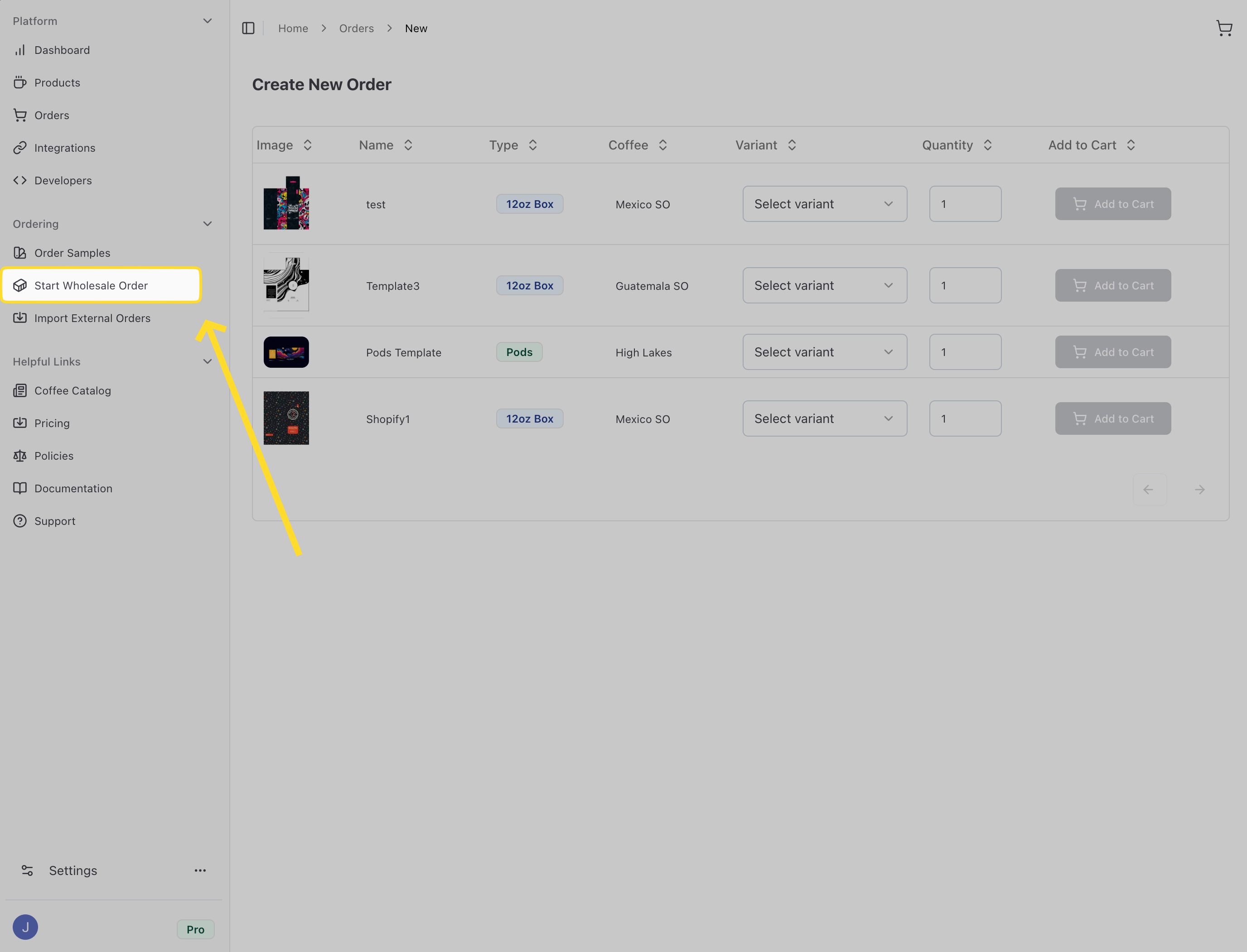
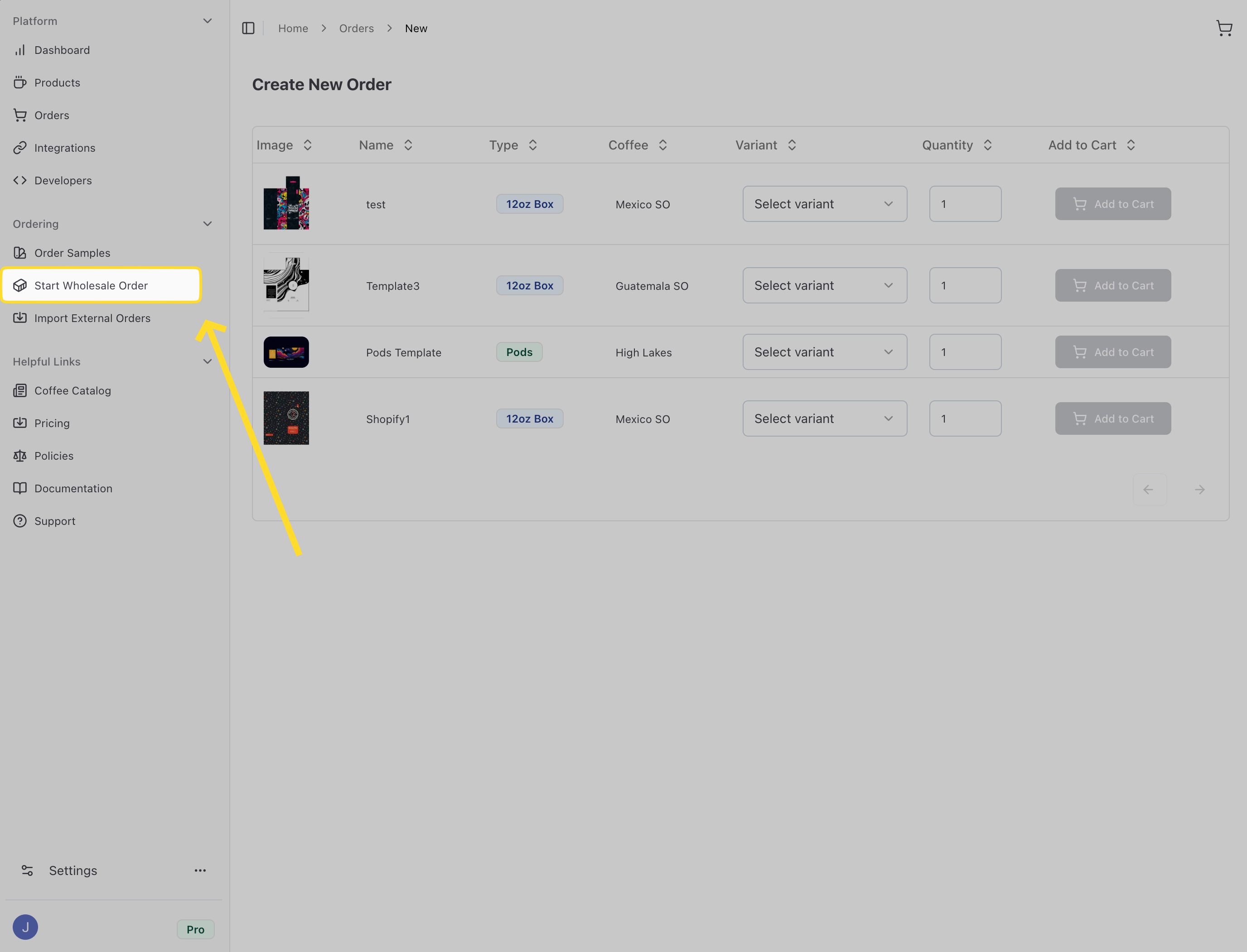
2
Add Products to Your Cart
Browse your available products and add them to your cart: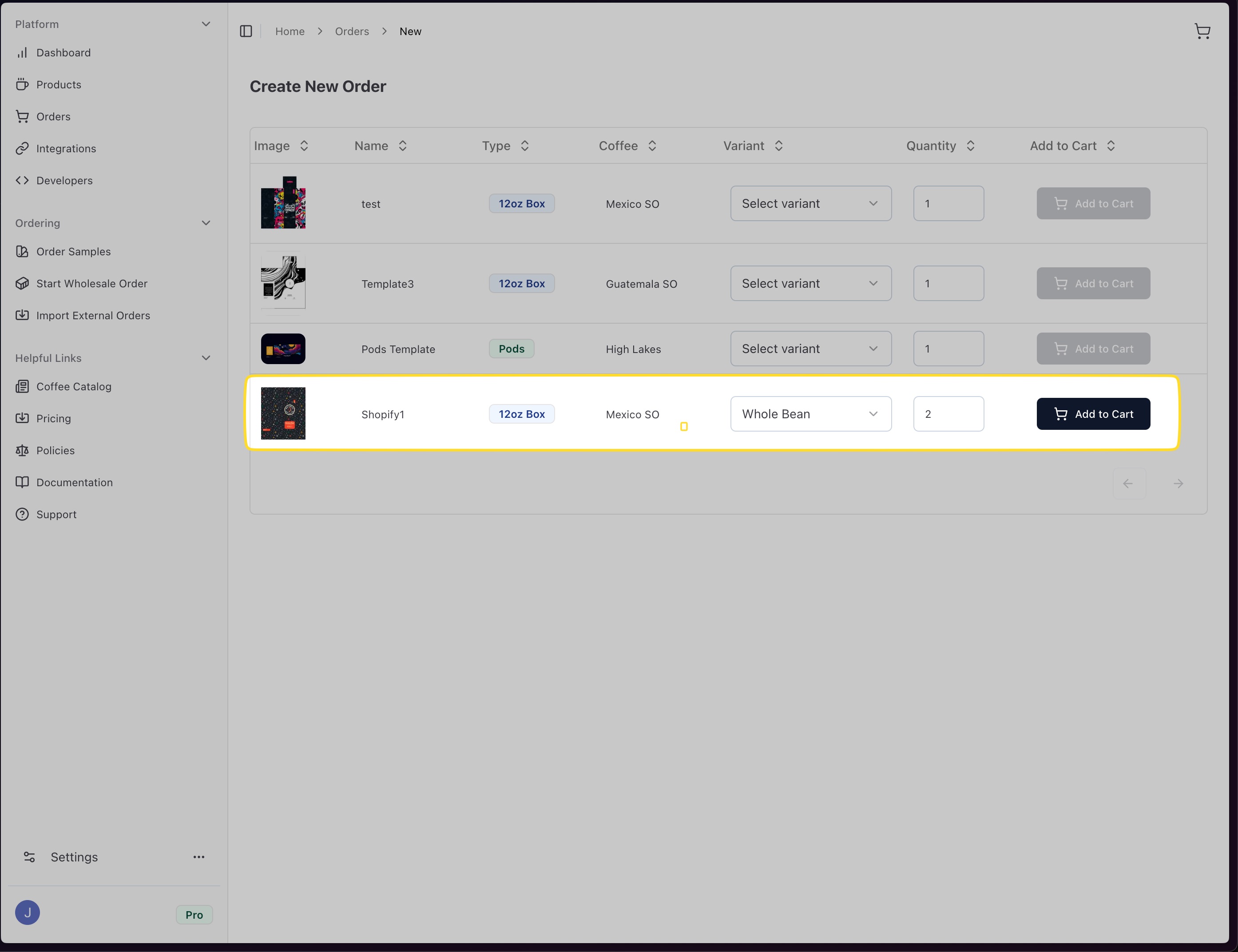
- Select the product you want to order
- Choose your preferred variant (grind type, size, etc.)
- Set your desired quantity
- Click “Add to Cart”
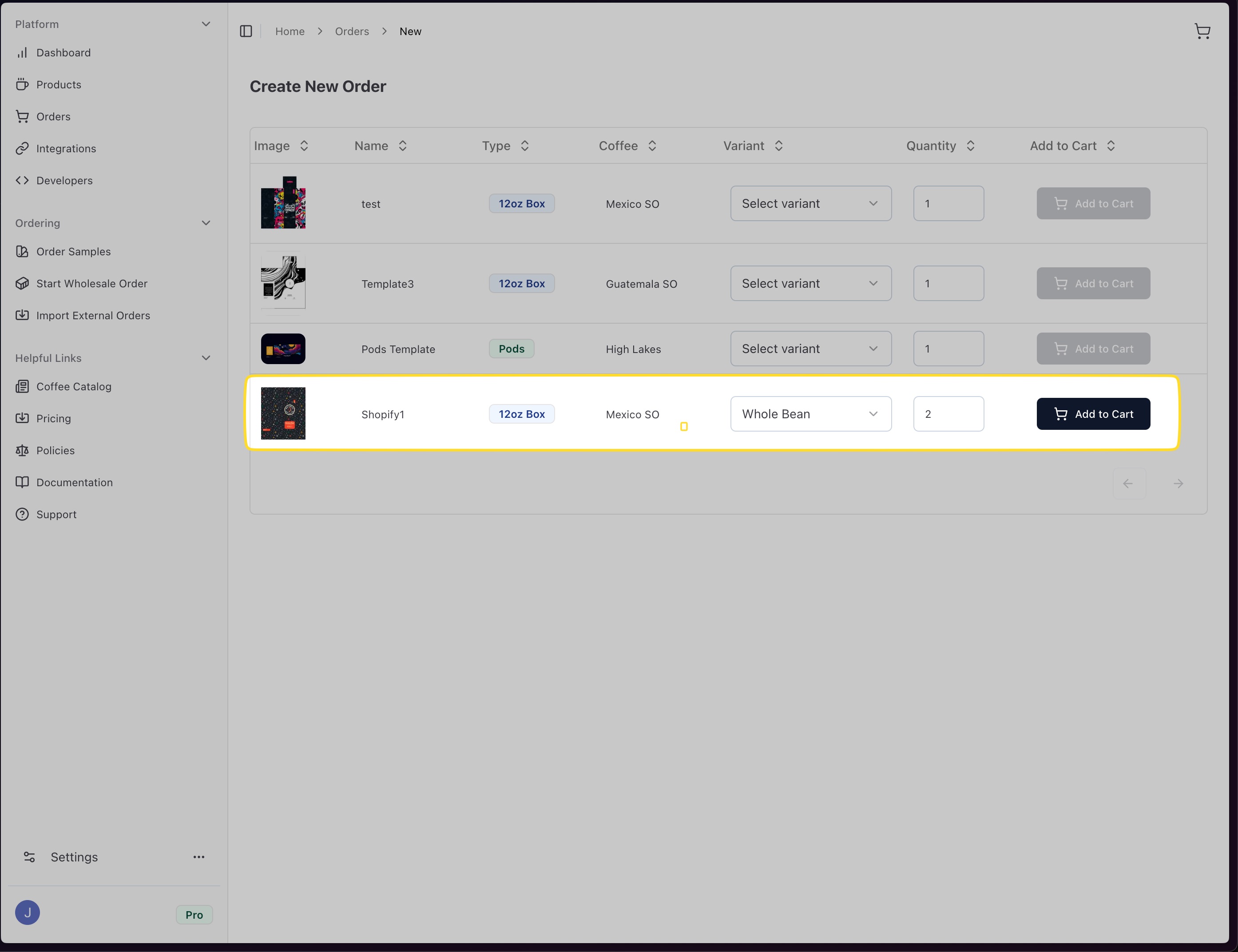
3
Review Your Cart
Access your cart via the icon in the upper right corner to: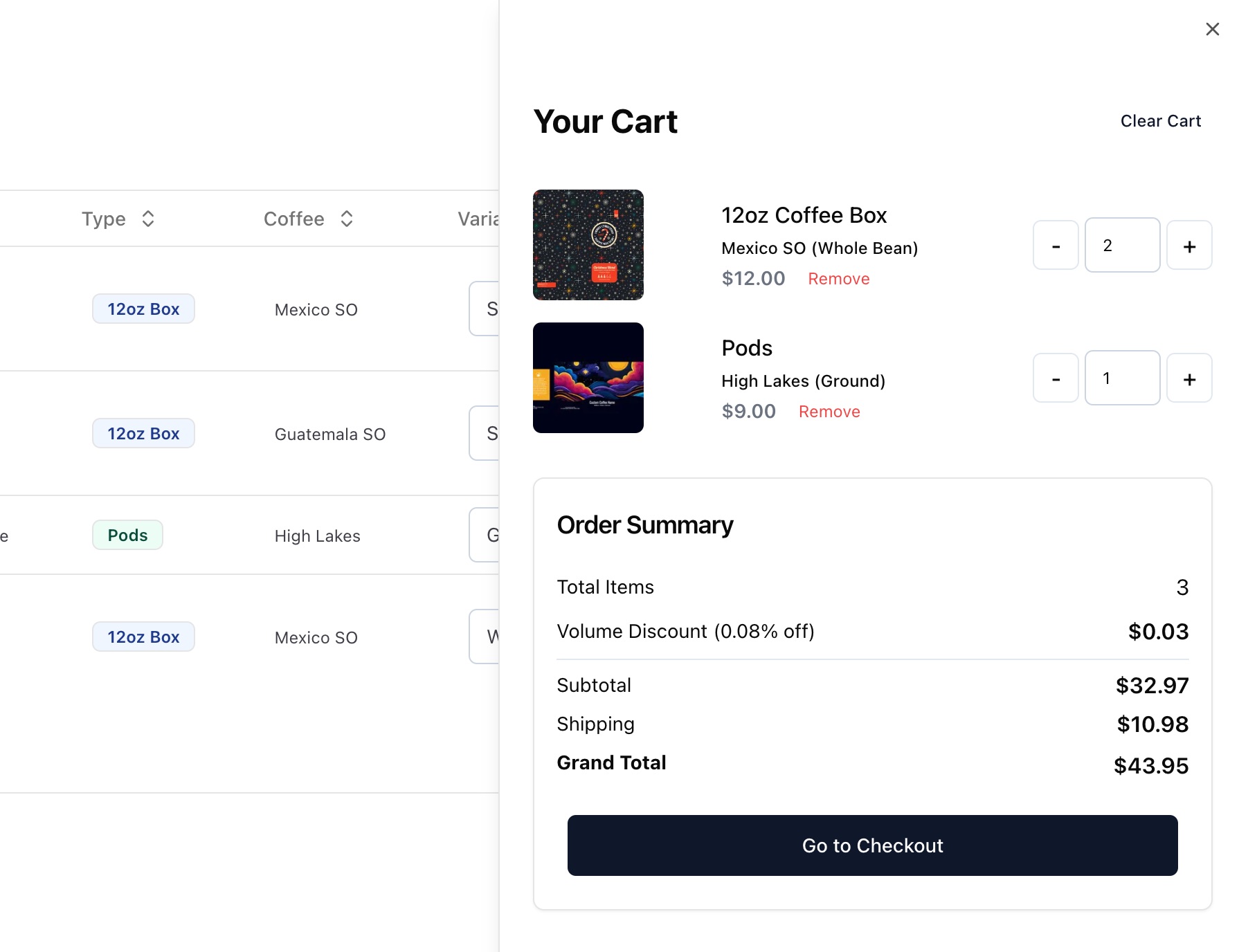
- Adjust quantities for any items
- View your total price and savings
- See any applied bulk discounts
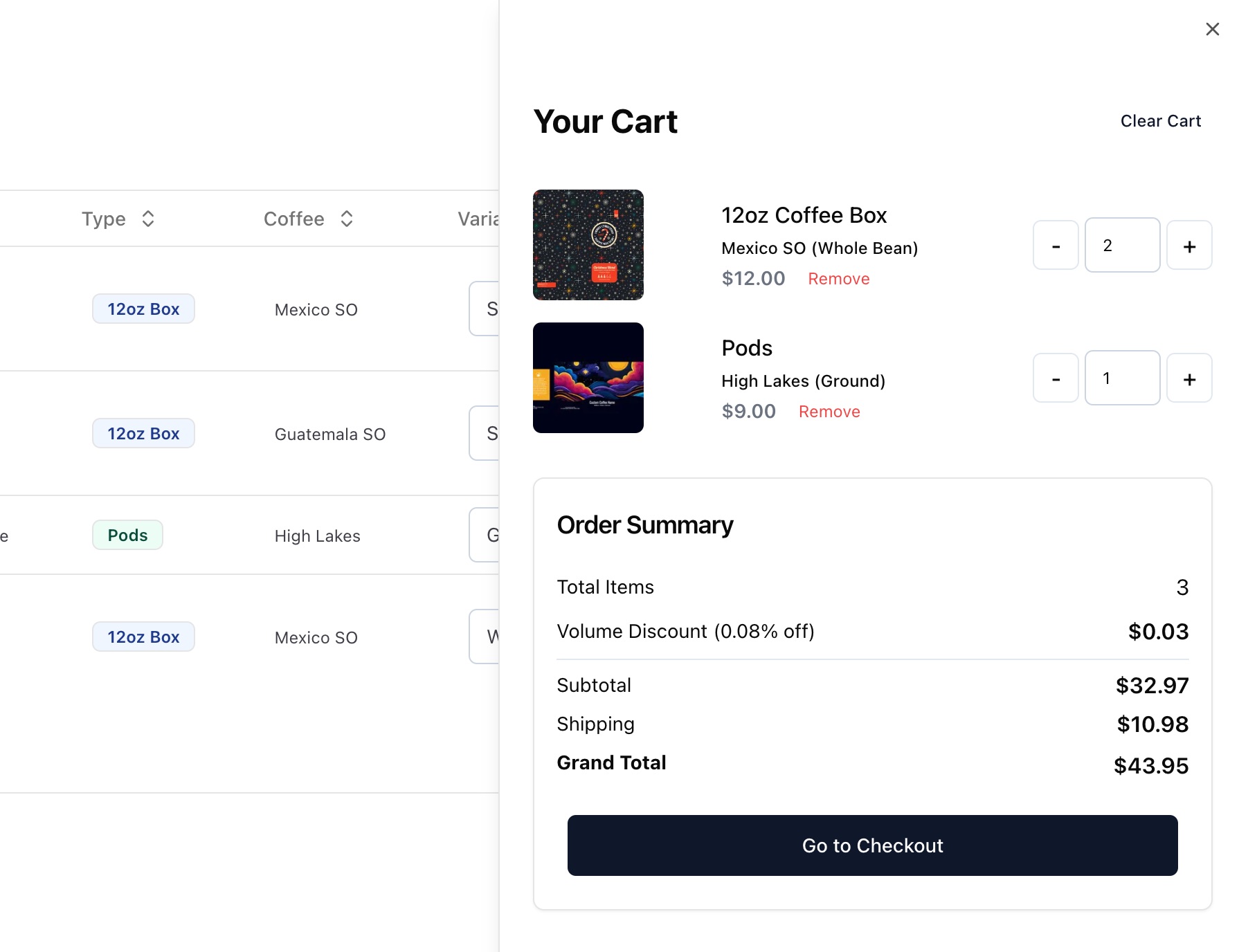
4
Complete Your Order
Proceed to checkout and confirm your order details. You’ll receive confirmation and tracking information once your order is processed.
Wholesale Pricing Benefits
Bulk Discounts
Larger quantities automatically unlock better wholesale rates and volume pricing.
No Minimums
Start with any quantity you need - no minimum order requirements to get started.
What Happens Next?
After placing your wholesale order:- Order Confirmation - You’ll receive an email confirmation with order details
- Production - Your products enter our fulfillment queue
- Shipping - Orders are shipped according to the current plan you have selected (2 day guarantee for Pro members).
- Tracking - Check your order status in the “Orders” page for up-to-date tracking and order information.
Need Help?
Contact our support team for assistance with wholesale pricing, bulk orders, or any questions about the ordering process.

